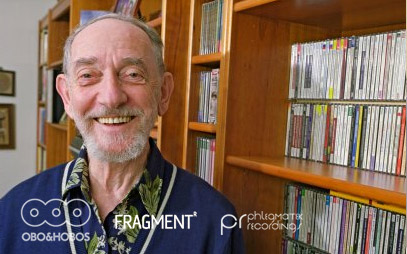How To Download iTunes on Windows XP
When you download new software applications - including iPod software and iTunes - a new information bar will appear near the top of the IE window. You must click on it and select Download File. A File Download window will appear. Click Save, and select where you want the file to be saved. A new information bar will appear. Click on it and select Install ActiveX Control. An Internet Explorer - Security Warning will appear. Click Install.